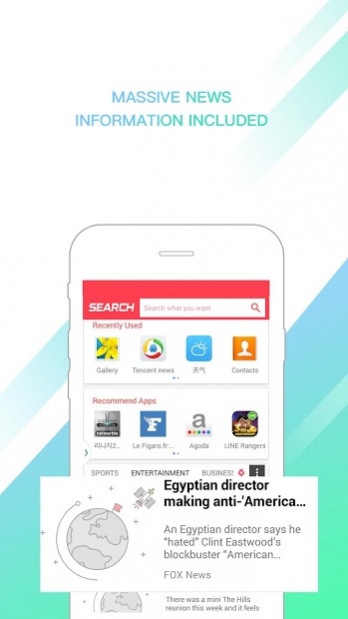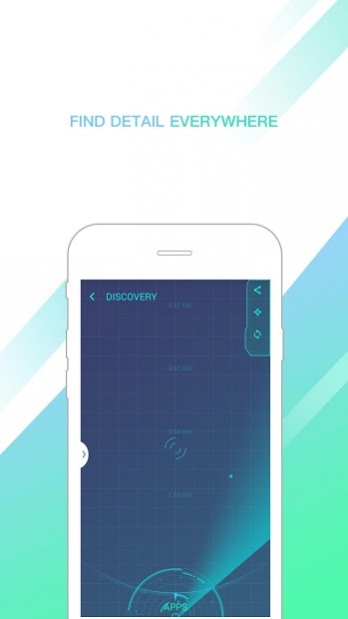Freeme 2.14.1
Download
Free Version
Publisher Description
Freeme Launcher™ is built by Droi Technology® with a mission to not only work flawlessly, but also, look beautifully on your screen. We offer a massive selection of different wallpapers, typefaces, and cool functions for special effects. Additionally, we built in several clever gimmicks that will make your phone look especially unique. Installation is incredibly simple, just one click after the download process, and you are done. You will then be completely immersed in our personal functions and customize them however you want.
We support 25 languages:
English, український, Française, Indonesia, ภาษาไทย, tiế ng Việt, Malay, العربية, বাংলা ভাষা, िह ी, Pусский, 简体中文, 繁體中文,Español, Deutsch, Lingua italiana, Português, Magyar, Rumunski, Hrvatski, български, český, Slovenský jazyk, Polski.
Key Features:
★ Theme: Take a new theme, make your phone unique.
★ Wallpaper: We have a great deal of high definition wallpapers waiting for you.You can also share your happiness with the world.
★ Top news: Slide to the right on the main screen and get massive news.
★ One-button acceleration: a key to clean up the phone, to make the phone fast as lightning.
★ Weather: Synchronous weather conditions allow you to travel without worries.
★ Discovery: You can easily explore interesting apps everywhere around you.
Contact wit us:
• Facebook: https://www.facebook.com/droigroup
• Twitter: https://twitter.com/freemeosdroi
• Email: freemeosdroi@gmail.com
• Web: http://www.droi.com
• Forum: http://bbs.droi.com/portal.php
About Freeme
Freeme is a free app for Android published in the Themes & Wallpaper list of apps, part of Desktop.
The company that develops Freeme is Droi Technology. The latest version released by its developer is 2.14.1.
To install Freeme on your Android device, just click the green Continue To App button above to start the installation process. The app is listed on our website since 2017-11-10 and was downloaded 26 times. We have already checked if the download link is safe, however for your own protection we recommend that you scan the downloaded app with your antivirus. Your antivirus may detect the Freeme as malware as malware if the download link to com.freeme.freemelite.global is broken.
How to install Freeme on your Android device:
- Click on the Continue To App button on our website. This will redirect you to Google Play.
- Once the Freeme is shown in the Google Play listing of your Android device, you can start its download and installation. Tap on the Install button located below the search bar and to the right of the app icon.
- A pop-up window with the permissions required by Freeme will be shown. Click on Accept to continue the process.
- Freeme will be downloaded onto your device, displaying a progress. Once the download completes, the installation will start and you'll get a notification after the installation is finished.